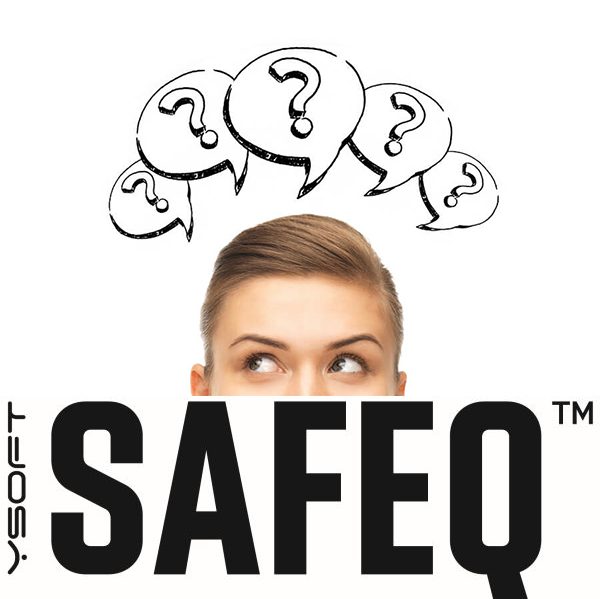How does the system work?
The YSoft SafeQ server is at the heart of the whole system, where each job is imwp-content/uploadstely directed for sending to print. The YSoft SafeQ server verifies the access rights and rules for printing set for the current user, and the job received is either released to print in its original form, adjusted before printing in accordance with the rules (such as forced duplex, black-and-white print) or rejected completely.
YSoft SafeQ server also stores information about the whole network’s print, copy and scan jobs. Thanks to this, you have an accurate online accounting and reporting system adjustable to your needs.
Hardware or integrated terminals, which can be fitted with a card reader, allow you to control the access to print jobs on the output side. This sophisticated and user-friendly authorization method prevents the abuse of printers. This means they can then be safely placed in the corridors of your building. Users can additionally manage and assign billing codes to their printing jobs at the terminals.
Cost Reduction
An end to printed paper that nobody ever picks up! Case studies have shown that due to YSoft SafeQ, companies or organizations reduce their printing costs by an average of 30% in just a few months. Approximately that many print jobs are sent for printing unnecessarily. Additionally, your administrator can easily set up many print rules – for example, defining which employees may print only in black and white and double sided.
Data Security
Thanks to YSoft SafeQ, even your most sensitive data are safe. A job sent to a printer is printed when an employee authorizes themselves at the printer using their chip card or PIN and password. The same is for copying and scanning, multifunctional printers unlock only after a user’s authorization. So even in offices, machines can freely stand in corridors without the risk of being misused.
Increased Workflow Efficiency
Printing, copying and scanning will become much easier and faster for employees thanks to optimization of the printing environment in your company. Just send a document to print and then go to the nearest printer and authorize yourself. It is also possible to assign billing codes easily to each print and copy and reliably record costs relating to specific projects or clients.