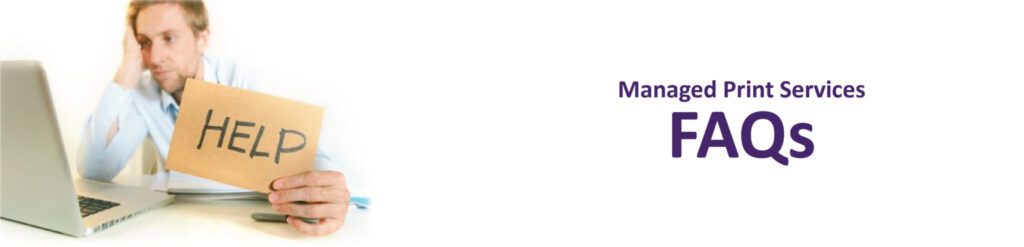
Managed Print Services – Frequently Asked Questions
What Is Managed Print Services?
Managed Print Services (MPS) involves managing and optimising an organisations document output devices (photocopiers, printers, multifunctional devices and fax machines) in a unified fashion. The service is designed to improve strategies in order to minimise the cost and maximise the productivity associated with printing and imaging.
- Reduce operational expenditure by up to 50%
- No capital expenditure required
- Reduce total cost of ownership
- Streamline the accounts payables process
- Cost transparency
- Streamline server infrastructure with less servers and associated licensing costs
- Cloud based server-less printing
- Increase the Security of your print environment
- Reduce Carbon Dioxide emissions and energy costs
- Allow Users to print securely from Mobile devices such a smartphones and laptops
- Improve employee satisfaction and productivity
- Allows you to focus on core business
How is Managed Print Services Implemented?
There are three stages in the adoption of managed print services;
1. Capture information, analyse the results and provide an optimised print solution (consult stage)
2. Dedicated project roll-out teams, implementing change management processes, knowledge transfer and training (implement stage)
3. Enhance your service process. MJ Flood offers pro-active operating, monitoring and improvement of the new print infrastructure (manage stage)
Which document types can be printed using a USB key on my Konica Minolta device?
You can print the following document types:
PDF | MS Word | MS Excel | JPEG | TIFF
Can I link my campus / company card or badge to my Managed Print Software account?
Yes, with MJ Flood’s Managed Print Software you can link any RFID technology card / badge to an account – Using YSoft SafeQ, KUARIO or Print Director depending on your business and requirements.
Are there any options for students who do not have a smart phone and are not able to access the KUARIO app?
Yes, there is a web portal (www.kuario.com) login, where users can login, create an account and have the same options as the KUARIO App.
What is document security printing?
Confidential documents are printed in the presence of their authorised owners by swiping a staff ID card or a P.I.N on the printer. At your workstation, send a document to print. It will be held securely in a secure print queue until released by you.
Useful print functions from your desktop include:
- Duplex (Double-sided) printing
- Various Tray/Media selections
- A4/A3 Printing (selected locations)
- Booklet Printing – with an optional finisher
- 2 or 4 page up on 1 sheet printing
- Controlled/Monitored colour printing
- Stapling – with an optional finisher
Benefits of Managed Print System:
- Completely secure printing
- High quality prints
- Reduction in waste printing
- Reduced CO2 emissions
- Reduction in Energy consumption
- Up to 30% reduction in paper usage
Useful functions on your Konica Minolta Device:
- Confidential Printing with Staff Card/PIN
- Copying
- Scan to email/desktop/shared folders
- Scan at twice your current speed in colour
- Easy To Use
What other services do you provide beyond photocopiers, MFP's toner and service?
MJ Flood is a market leader in the provision of the following services:
Why should I choose MJ Flood to provide my managed print systems?
Our hardware partners, Konica Minolta is a leading OEM (original equipment manufacturer) in the business technologies field. MJ Flood has been a partner of Konica Minolta for more than 45 years, and this solid relationship has provided a long track record in delivering quality print management solutions and technical expertise to the Irish market.
MJ Flood’s managed print experts obtain qualifications from Konica Minolta and YSoft to enable us to provide best practice MPS programs for our customers.
We are also a trusted service provider of managed print systems to The Office of Government Procurement (OGP) framework for the supply of Managed Print Services (SS 0067/10) and its client organisations.
MJ Flood’s real strength comes from its human resources and financial standing. This enables us to provide the service and attention to customers that should be expected in the market.
How can I recycle my empty toner bottles from my Konica Minolta printer?
All consumables utilised by Konica Minolta devices are recyclable for general plastic or WEEE recycling and are entirely safe for such disposal. Each toner cartridge is equipped with an Integrated Circuit. If you have a WEEE disposal plan in place, waste toners and drums can be incorporated into this program. Any leftover toner is not deemed hazardous.



























